How to Compress JPG to 50KB Without Losing Quality Online
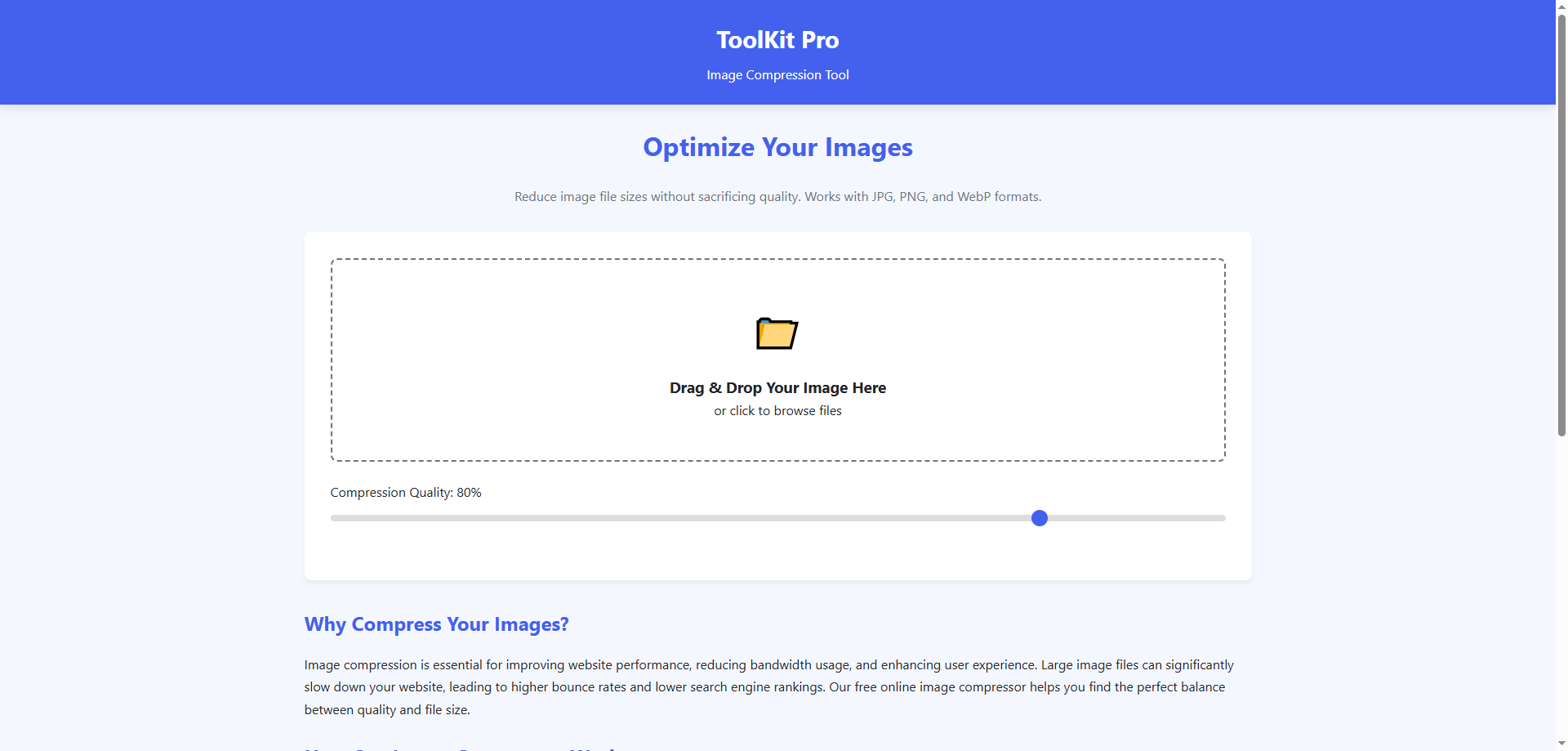
Need to reduce your JPG file size to exactly 50KB without ruining image quality? Our free online tool lets you compress photos while maintaining visual clarity, perfect for websites, emails, and applications with strict file size limits.
Try Our Free JPG Compressor Now →Why Compress JPG Images to 50KB?
There are several important reasons to optimize your images to this specific file size:
- Website performance: Smaller images load faster, improving SEO rankings and user experience
- Email attachments: Many services limit attachments to small sizes
- Application requirements: Some platforms require profile pictures or uploads under 50KB
- Storage space: Reduce server costs by minimizing image file sizes
How Our JPG Compression Tool Works
Unlike basic image compressors that simply reduce quality, our intelligent algorithm:
- Analyzes your image content to determine optimal compression settings
- Selectively reduces file size while protecting important visual details
- Uses advanced techniques like chroma subsampling and quantization table optimization
- Provides real-time preview before downloading
Key Features of Our 50KB JPG Compressor
- Precise size control: Set exact target file size (50KB, 100KB, etc.)
- Quality preservation: Smart algorithms protect important image areas
- Batch processing: Compress multiple images at once
- No watermarks: Your images stay clean and professional
- Privacy guaranteed: All processing happens in your browser
Frequently Asked Questions
Will compressing to 50KB make my image look bad?
Not necessarily. While 50KB is quite small for high-resolution photos, our tool uses intelligent compression that prioritizes visible quality. For best results, start with images that are appropriately sized for their display dimensions.
What types of images work best at 50KB?
Simple graphics, logos, and web-optimized photos compress well to this size. High-detail photographs may show some quality loss, but our algorithm minimizes this.
Is there a limit to how many images I can compress?
No! Our tool is completely free with no usage limits. You can process as many images as you need.
Step-by-Step Guide to Compressing JPGs to 50KB
Follow these simple steps to reduce your image file size:
- Visit our JPG compression tool
- Upload your image (drag and drop or click to browse)
- Set target size to "50KB" using the slider
- Adjust quality settings if needed (automatic mode works well)
- Preview the compressed image
- Download your optimized JPG file
Pro Tips for Best Results
- Start with properly sized images: Don't try to compress a 10MB photo directly to 50KB - resize first
- Use the preview: Always check how your image looks after compression
- Try different settings: Some images may look better with slight quality variations
- Consider WebP: For websites, WebP format often provides better quality at small file sizes
Final Thoughts
Reducing JPG files to exactly 50KB while maintaining quality is challenging but possible with the right tools. Our free online compressor makes this process simple and effective, whether you're optimizing images for web, email, or applications.
Have questions about image compression? Leave a comment below or try our other image optimization tools for different needs.